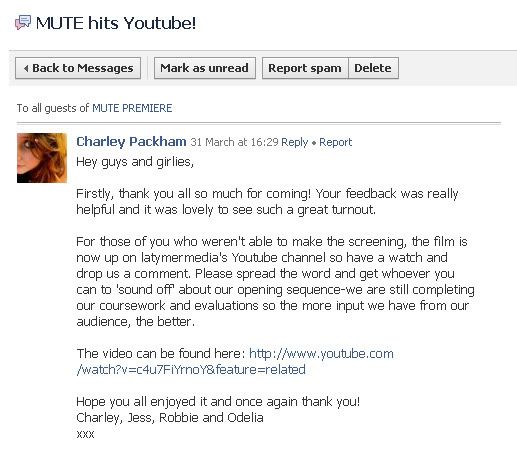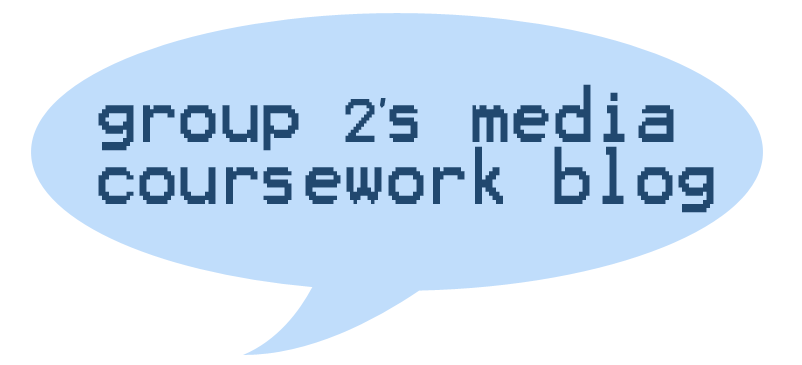We also created an event on Facebook, a social networking site a large percentage of our target audience uses.
Also, after our preview screening, we sent a message to everyone giving them a YouTube link to our opening sequence, so all of the people who could not attend the screening could watch it, and so that they could show friends and family, preferably ones who fit in our core audience.